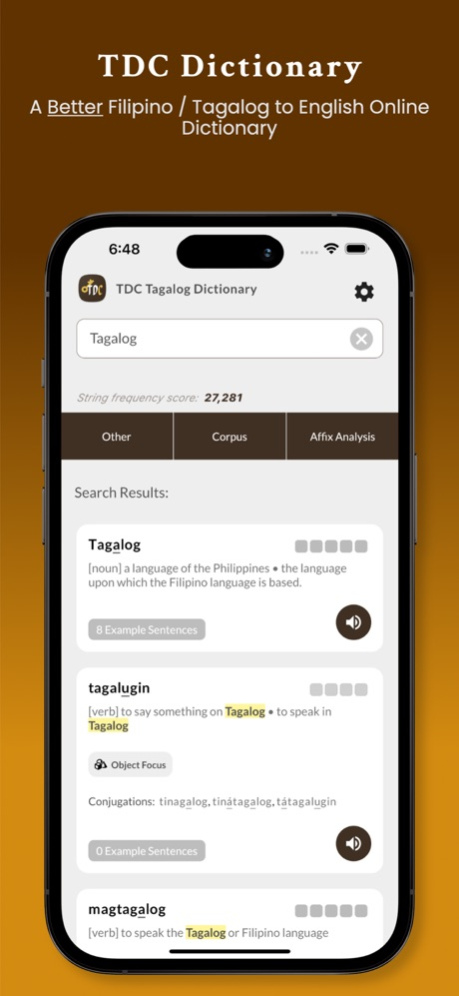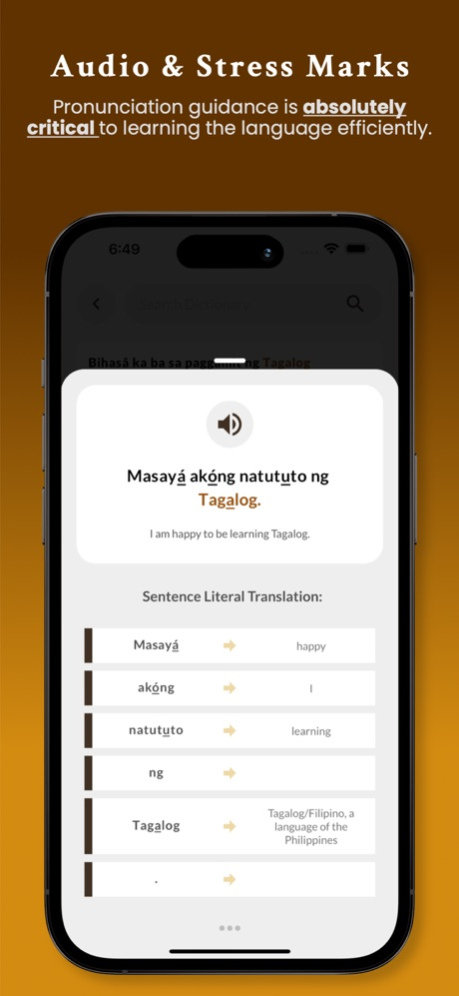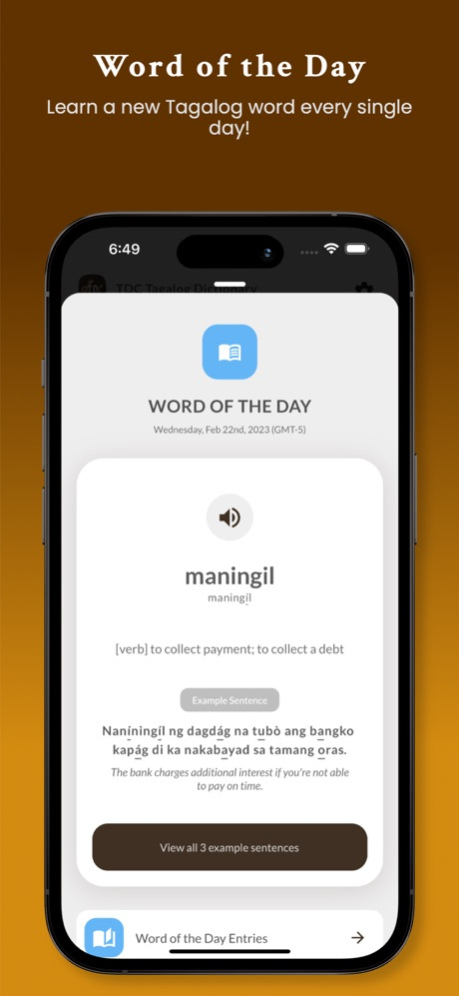TDC Tagalog Dictionary 2.8.5
Continue to app
Paid Version
Publisher Description
A Tagalog-English dictionary with advanced features for Tagalog students.
The TDC Tagalog Dictionary by Tagalog.com
This Tagalog-English dictionary is custom-built with the Tagalog / Filipino language in mind, including an advanced affix analysis engine to give better search results than other Tagalog dictionaries available online.
We've included tens of thousands of example audio clips by native speakers, thousands of example sentences, and pronunciation accent marks to help you learn how to speak and use the language properly.
For verbs, the TDC dictionary offers detailed Tagalog verb information, including the verb focus, conjugation type, and root. This, along with the thousands of available verb example sentences, makes learning Tagalog verbs a whole lot easier.
For Intermediate and Advanced learners, this app includes advanced features such as word frequency indicators, an affix analysis program to suggest which affixes may be in use with any word you encounter, and a large searchable corpus of Tagalog texts showing real-world word use.
Jan 6, 2024
Version 2.8.5
We've updated the app to fix some crashes and make features load faster.
Minor bugs such as the incorrect UI display have been fixed.
What's New
- Video Search
- Added new communities.
- Added font settings accessibility for a better user experience.
- Better user interface.
About TDC Tagalog Dictionary
TDC Tagalog Dictionary is a paid app for iOS published in the Kids list of apps, part of Education.
The company that develops TDC Tagalog Dictionary is Keith Kosmin. The latest version released by its developer is 2.8.5.
To install TDC Tagalog Dictionary on your iOS device, just click the green Continue To App button above to start the installation process. The app is listed on our website since 2024-01-06 and was downloaded 1 times. We have already checked if the download link is safe, however for your own protection we recommend that you scan the downloaded app with your antivirus. Your antivirus may detect the TDC Tagalog Dictionary as malware if the download link is broken.
How to install TDC Tagalog Dictionary on your iOS device:
- Click on the Continue To App button on our website. This will redirect you to the App Store.
- Once the TDC Tagalog Dictionary is shown in the iTunes listing of your iOS device, you can start its download and installation. Tap on the GET button to the right of the app to start downloading it.
- If you are not logged-in the iOS appstore app, you'll be prompted for your your Apple ID and/or password.
- After TDC Tagalog Dictionary is downloaded, you'll see an INSTALL button to the right. Tap on it to start the actual installation of the iOS app.
- Once installation is finished you can tap on the OPEN button to start it. Its icon will also be added to your device home screen.